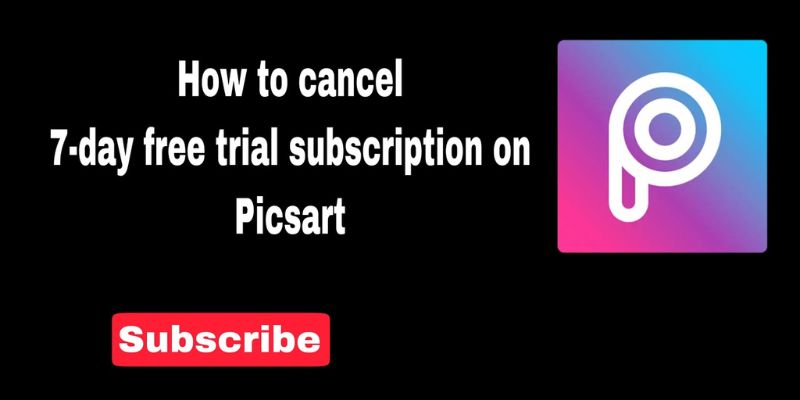How to cancel Picsart subscription?
We get this question from those who are Ok to use the free version that displays a lot of annoying ads.
At the same time, those who don’t require the premium features but join the on the subscription plan interestingly.
And finally, those who are not willing to stay anymore with PicsArt and want to move to another.
In this guide, I am going to elaborate:
- How to cancel the PicsArt subscription on Pc?
- How to unsubscribe PicsArt on Android?
- How do you cancel subscriptions on iPhone?
Indeed, no matter what devices you use, you can learn how to delete PicsArt account after consuming this entire guide.
So, let’s dive into it right away.
How to cancel the PicsArt subscription on Pc?
If you subscribe from Pc, then follow the below step-by-step guide for cancellation of Picsart subscription.
1st, log in your Microsoft account using email and passwords.
2nd, head over to Services & subscriptions (you can find this option on the top bar after Payment & billing)
3rd, when you tap on the Services & subscriptions, you can find all the apps associate with your subscription plans.
Choose your subscription (here it means PicsArt) and tap on Manage. If you can’t see this option, then you find this section name ‘Turn on Recurring billing.’
Make sure you avoid the troubleshooting section if you select the Turn on Recurring billing.
4th, next, based on your subscription type, tap on the Cancel or Upgrade & Cancel.
5th, finally, follow the step by step process associate with cancellation.
Thus it.
How to unsubscribe PicsArt on Android?
Follow the five step-by-step process below to unsubscribe PicsArt on Android.
Note: Before getting started, make sure you use the right email address that associates with your google account.
Step 1. Head Over to Google Play Store
In the very first step, you should go to the official page of Google Play. The interface or homepage of it looks like the below screenshot.
Step 2. Tap on My Subscriptions
From the left side of Windows, click on My Subscriptions under Account.
After this, you can see a page like this:
You can find all the apps you subscribe on this page. As I don’t subscribe, it doesn’t showcase any app.
But if you subscribe to PicsArt, you can find it here.
Step 3. Select your subscription
In this step, you need to Select PicsArt to unsubscribe.
Step 4. Go to Manage > Cancel Subscription
After selecting PicsArt, head over to Manage > Cancel subscription.
Step 5. Confirm cancellation
Finally, you can see a pop-up dialogue box that tells you to confirm the Unsubscription.
So, tap on the Confirmation button to unsubscribe PicsArt.
That’s the end.
How to cancel PicsArt subscription on iPhone?
If you are an Apple user, then follow the below step-by-step process for PicsArt subscribe cancellation.
1st, from your iPhone, open the Settings.
2nd, click on your Name
3rd, tap on Subscription (you can find this section below Payment & Shipping)
If you don’t see this section (subscriptions), then tap on iTunes and App Store.
Then, head over to Apple ID > View Apple ID. Next, sign in to your account and tap on Subscriptions by scrolling down.
4th, click on PicsArt to manage subscription.
5th, at last, click on Cancel Subscription to unsubscribe PicsArt.
And thus it.
Conclusion
Cancellation PicsArt subscription is super simple.
It doesn’t matter what devices, Android, iPhone, or Pc you use, you can easily cancel PicsArt subscription by following the above step-by-step guide.
On the other hand, if you have any questions regarding the PicsArt subscription, let me know by stopping on the comment box.
Or, you can check out the General FAQ section.
General FAQ
How do I delete my PicsArt Account?
Deleting the PicsArt account is too easy. To remove your account permanently, follow the below step by step guide.
Step 1. Open PicsArt on your device
First, run PicsArt on your devices. In my case, I use my Android phone to open it.
The homepage of PicsArt looks like this:
Step 2. Tap on Profile icon
From the top bottom of your screen, click on the Profile icon. It brings up a page like the below screenshot.
Step 3. Go to Edit Profile > Delete Account
In the very next step, tap on Edit Profile.
Then, click on the Delete Profile by scrolling down.
When you click on the Delete Account button, it brings a few options like this:
From there, choose an option behind deleting your account.
Finally, click on the Delete Profile to delete PicsArt permanently from your device.
How do I get a refund on PicsArt?
Getting the refund on PicsArt vary depending on the devices you are using.
If you use a Computer or Pc, follow the below step-by-step procedure.
1st, Go to the Google Play Store account
2nd, Tap on ‘Order History.’
3rd, Select your PicsArt order
4th, choose this option ‘Request a refund’ or ‘Report a problem’ (select an option that defines your circumstances)
5th, Fill up the form (make sure you like to get a refund)
6th, you will get a Thank You message.
After this, you will receive an email on your refund decision. Generally, it takes only 15 minutes to get this. However, it may take up to 4 business days.
On the other hand, if you use Android devices, then follow the below guideline.
First, open your Google Play Store app on your device.
Second, tap on the menu icon from the top left side of your screen.
Third, go to Account > Purchase History
Fourth, Tap on Request a refund or Report a problem
And then, follow the 5th and 6th steps from the above
To get the payment back on the iPhone, you can follow this link.
How long is PicsArt free trial?
The free trial version of PicsArt gold remains for 30 days. It means you can enjoy all the premium features of this app for free during this period.
How much does PicsArt cost?
PicsArt costs you $8 per month or $47.88 if you choose the annual plan.
Can you use PicsArt for free?
Yes, you can use PicsArt for free on your Android or iPhone. However, the free version is annoying to use as it displays a lot of ads.