One morning while I was working on my computer, I noticed that the right mouse button was not working. But then I needed to copy a few pictures because of an urgent task.
I couldn’t go out and buy a new mouse because there was a lockdown all over the country due to the coronavirus, and I could not do my work.
That’s when I thought I could find a way to do it on the internet, so after a lot of searching, I found out How to copy a picture from a website when the right-click is disabled?
So here I have discussed my experience and given a short guideline for this.
How to copy a picture when the right-click is disabled?
To avoid right-clicking on a page, website owners usually use custom JavaScript or other software. However, this could affect legal users who wished to use the right-click feature for different reasons, such as looking for the chosen content on Google.
Here are some of the most effective methods for copying text from right-click disabled web pages.
1) Copy from your web browser
Firefox users:
- Activate the URL in Firefox.
- Now, right-click the picture you want to save and choose Copy Image. You may get a popup indicating that the right-click is unavailable, or the right-click may not be shown.
- Now. On that tab, click Ctrl + Shift + C. You will see the web developer choice option. If the shortcut no longer works, press three hyphens in the right Top below the escape button. Select Web developer option.
- At the top, now you will see the inspector option. On the left side, select the pickup an item icon and then choose your picture.
- You will find the SRC URL once you have set the image.
- The SRC URL provides the picture link. Copy the SRC connection in a new tab and open the URL for image preview.
- Right-click now and save your picture on your device. You may therefore copy an image from a Firefox-protected website.
For Chrome users
There are several more important features and extensions in the Chrome browser. When the right-click function is disabled in Chrome, you can see how to save files.
The Chrome shortcut to open the inspected item is Ctrl + Shift + C in both Chrome and Firefox. That’s what we can work with.
- Tap the Chrome button in the top right corner. You can see the choice of the selected tool when you tapped on the Chrome icon. Choose developer software from the menu.
- Tap on Element Tools after choosing developer tools. Choose the one you want to save now. You will find the SRC URL once you have selected the image.
- The picture link is provided to the SRC URL. The connection can be copied in a new tab, and the URL can be opened, which shows a view.
2. Disable JavaScript
It is very simple to uninstall JavaScript in your browser to copy a picture from a website. Based on the application you use, you can need to take various actions. For example,
In Chrome, open the tab.
- Next to the address bar, tap on the pad icon.
- To access the site-specific configuration tab, click on “Site Settings.”
- Discover the “JavaScript” option and select it using the drop-down menu.
- Select “Block” to uninstall JavaScript on that website.
- Refresh the page and try right-clicking and copying the page.
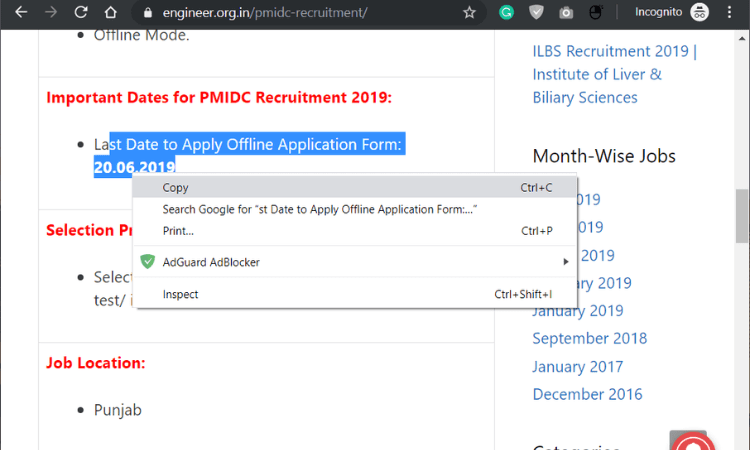
3. Take a screenshot
This is especially helpful for photographs since you can take a screenshot of the image/s from the limited page and save it to your device.
Furthermore, using OCR, or “Optical Character Recognition,” technology can remove all readable text as editable text and copy the text.
4. Using Proxy Sites
Any website owners serve visitors various web pages depending on their geographic area. This would also result in either total or partial blocking of right-clicking for users from particular countries.
If the entire website is blocked, you can cover your identities and search the web anonymously using a proxy site. You can also uninstall JavaScript and other scripts on a webpage through certain proxy websites.
5. Extensions for the web browser
Browser plugins have a variety of capabilities with a variety of features. If you’re using Chrome or Firefox, look for plugins or add-ons that allow you to right-click on blocked websites.
1. Using Browser Extensions
The simplest way to allow a right-click menu on every website is to use an extension or add-on. Multiple extensions support the function; It is available for both Chrome and Firefox.
By allowing your browser’s right-click menu bar, you can delete copy-protection on all websites. You may also use the ‘Absolute Mode’ to delete all forms of right-click constraints.
2. Disable JavaScript in Web Browser
Another simple way to allow the right-click context menu worldwide is to disable JavaScript entirely in your internet browser.
It is important to note that this approach will and will break core features on certain websites. For user interaction and activities on web pages, most HTML5-based modern websites heavily rely on JavaScript.
3. Use a web proxy
Web proxy helps you to access websites by covering your information such as IP securely. You can reach the webpage URL of the platform where the right-click feature has been deactivated and access a web proxy such as hide.
Control the Script selection to block and delete scripts from running on the website.
Conclusion
How to copy a picture from a website when the right-click is disabled? Read our guidelines. I hope one of the approaches listed above assisted you in copying content from right-click disabled websites.
However, keep in mind that you can not copy material or use it without authorization. It is smart to cite the source page as a guide while you are copying a few sentences.
However, if you wish to copy paragraphs or the whole text, it is preferable to explicitly connect to the website rather than republishing to keep the internet safe.









