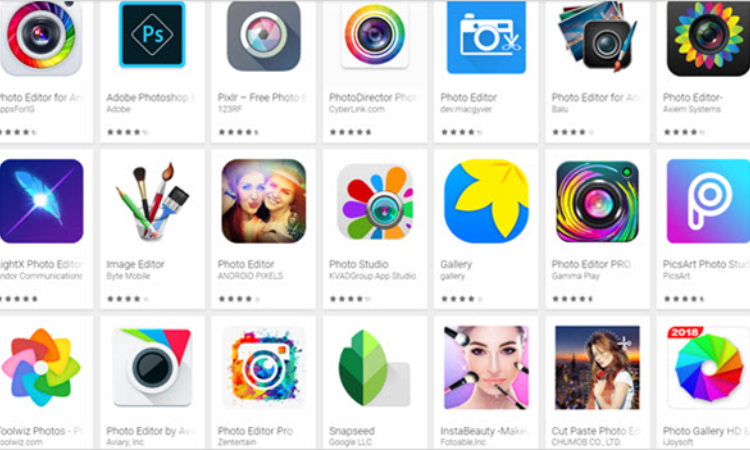It is challenging to give the right answer to this question. Why? Because the Google Play store saturates hundreds of photo editing apps for Android. As a result, we face the heavy stone that makes it difficult to choose the right software. If you choose a crappy photo editor, it affects the quality of the image you capture.
Your photos will seem to be unnatural as the retouching quality using those low-rated apps is dissatisfying. On the other hand, choosing the right software helps you to change your photos from nice to impressive. Do you want to make your photo exceptional which helps to get more buzz on social media?
If so, then start reading this guide from beginning to end. The best part of this guide is you will get a complete list of photo editing apps for android that are free. I have highlighted both features and downsides of the tools I listed.
As a result, you can compare each of the tools and easily choose the best software for editing. So, let’s get started right here.
15 Best Photo Editing Software for Android
Here is the complete list of the best photography apps for android.
1. PicsArt
Photo Studio is the fourteen most downloaded app in 2019 with 9, 382, 984 reviews. To make your photo catchy, it has 3000 plus photo editing tools, a quick fix tool, a paintbrush, a beautify tool, effects, and stickers.
Besides, it has a hundred plus free and customizable templates to create enticing collages. Also, it lets you create sketches photos, stickers, and so on.
In short, it is an all-in-one photo editing software for android.
Features
3000+ photo editing tools
Cropping, sketching, and cloning, it has featured 3000 plus photo editor tools. Also, a lot of adjustment tools are available to adjust brightness, contrast, correcting photo color, hue, and saturation.
On top of that, it has 100+ fonts to create memes and text effects.
FX
Using this tool, you can create different effects and apply them to your photo. Retro, vintage, B&W, and so on can be drawn using a lot of filters.
Sketch
PicsArt enables you to create sketch photos without doing anything. The Sketch tool by design identifies the outline of your photo and does the work for you. To be precise, it has five effects to create sketch photos.
Collage
The collage maker tools of PicsArt offer 100 plus free templates to create catchy collage photos and grids.
Text
A lot of text fonts and styles are available to create amazing text effects for your photo.
Video Editor
Now, you can convert your sketch and drawing to video or GIF using this great tool. And you don’t require any skills to do this.
2. Adobe Photoshop Express
Adobe Photoshop Express is a free and easy-to-use software for creating artistic photos. Now, you can create and edit photos like a pro using this app on your Android phone.
Photoshop Express offers a wide range of tools and effects at your fingertips. You can crop, create collages, fix blemishes, and create memes using this easy-to-use software.
Here are some exceptional features Photoshop Express delivers.
Features
Quick Fixes Tool
Quick Fix tool automatically lets you adjust brightness, contrast, and exposure with a 1-tap enhancement. It magically removes blemishes, and red-eye, and lets you crop, resize, and straighten a photo quickly.
Spot Healing
Spot Healing tool helps to remove blemishes and spots from your portrait and selfies and makes them pop.
Collage
A lot of ready-made layouts and grids are available to create stunning collages. Besides that, you can also modify the colors and borders of those collages.
Delivers hundreds of filters, effects, and looks
Let you add dramatic effects and looks to your photo and adjust each of the effects, vibrancies, and color temperature.
Advanced uploading and sharing option
Allow you to upload photos from different sources and formats and share your works through social media and email.
Watermark Resize
The new update of Photoshop Express lets you resize the watermark on your photo according to your need.
Enhanced Vignette
With Photoshop Express now you can add a dramatic vignette effect to your photo. On top of that, it gives you better control over its roundness and feather.
3. Fotor Photo Editor
Fotor Photo Editor is another complete image editing tool for amateur and pro photographers. Include a lot of retouching tools, effects, and collage layouts to let you create impressive photos.
The Photo Licensing allows you to make money submitting your shots on PxBee.
Let’s see some special features of Fotor below.
Features
Stylish Collage Maker
Different stylish collage maker templates are available to create enticing collages. So far the Classic & Magazine templates lets you turn your collage photo into an artistic one.
300+ Photo Effects
A wide range of photo effects and filters let you produce stunning photos including different styles. For example, you can add B&W, film, and vintage effects to your images.
Pro Photo Editor
Fotor enables us to edit photos easily but in a professional way. It has included a lot of tools to do basic editing to extensive retouching workflows.
Most importantly, it has up to ten customizable editing tools to get the best result in retouching.
Using Fotor, you can crop & resize photos, remove blemishes, and fix the red-eyes.
Sell your work
Now, you can monetize your work by licensing photos to use for different projects.
4. Photo Director
Photo Director is a free photo editing software for Android phones. Using this software, you can retouch, add effects, crop photos, and so on precisely. Be creative and create artistic photos using hundreds of effects, styles, and templates with this Android image editor.
Features
A wide spectrum of tools and features lets you fix blemishes, noise reduction, poor lighting, and other problems. Also, it helps you to eliminate unwanted objects from an image with a single click.
Besides, it has numerous stickers, effects, and layouts to make you wild in your creativity and imagination.
Magic Object Removal
The magic object removal tool helps you to remove unnecessary objects from a photo magically.
Adjustable tool
With this software, you can adjust exposure, contrast, brightness, and shadows to make your photos vibrant.
Offer effects, stickers, and frames
To personalize your editing work, it offers innumerable effects, stickers, and frames to create stunning photos.
Animation and collage maker
Still, you can change your great work to moving art using Photo Director. Therefore, it offers free templates and layouts to create collages.
5. Snapseed
Snapseed is the best image editing software developed by Google. It is a complete photo retouching software both for beginners and pros.
Below, I have included all features this Android photo editor offers.
Features
Pro Photo Editor
Snapseed offers pro-level photo editing tools including curves, white balance, and raw editor. It is stunning that you can now edit raw photos using this software on your mobile devices.
Also, you can fine-tune images by adjusting exposure and color temperature with precise control. Moreover, you can crop, resize, rotate, correct perspective, and remove blemishes using Snapseed.
Offers a lot of tools and filters
Snapseed by default offers a lot of photo editing tools, effects, and filters to quicken the retouching workflow.
6. Adobe Photoshop Mix
Photoshop Mix developed by Adobe lets you cut out photos and combine them. You can enhance your photos and change the color the way you want.
For advanced editing, you can send your creation to Photoshop CC. Plus, it lets you share your work with your friends through social media.
Features
- Offer non-destructive image editing
- Remove unwanted objects and blend multiple photos
- Let you change color or contrast of the photo
- Enhance the photo look with a single click of your finger
- Share your work on social media
7. YouCam Perfect
YouCam Perfect is an image editing app as well as a beauty selfie camera. It helps you to beautify your photos applying filters and effects.
Photo effects, collage, filters, and layouts let you create catchy photo.
The premium version of this app also offers more features than the free version. Let’s see some features YouCam Perfect offers.
Features
Retouching Tools
The upgraded version of YouCam perfect offers a lot of retouching tools to remove blemishes, red-eye, wrinkles, and acne. Also, you can whiten teeth, make the portrait skin smooth, and reshape faces.
Background Remover
YouCam Perfect lets you remove unwanted objects from the background to give a clean look to your photo. Plus, the intelligent object remove tool lets you eliminate unnecessary elements from a photo magically.
Effects, Frames, and Collages
To give a stunning look to your photo, YouCam offers a lot of effects, filters, and frames. It delivers pro frames and templates to create amazing collages.
8. BeautyPlus
BeautyPlus is another popular photo editing software for android mobile out there. The interface of this photo editing app is simple but powerful.
Beauty Plus offers pro image retouching tools, aesthetic effects, and filters to bring your selfie to the next level.
It was not easy to create unique and capture beautiful photos before. But BeautyPlus makes it possible to take attractive looking shots.
You can remove blemishes, make portrait skin smooth, add makeup, whiten teeth, and much more using this app.
That’s why it becomes the best choice of millions of photographers and photo editors to retouch images.
Features
Pro Photo Editing
With BeautyPlus, you can perform pro-level photo editing workflows. For professional editing, it has a blur tool, crop tool, and numerous filters. Also, it offers enlarge, rotate, slim, and stretch features to let you edit photos the way you want.
Advanced Retouching
To beautify your selfie, it has featured with a lot of tools to retouch a photo precisely. The smooth makeover tool helps you to make the skin smooth.
Besides that, the blemish remover tool lets you erase acne, pimples, and other skin defects from the portrait.
Furthermore, BeautyPlus app offers AI retouch tools to enhance eyes, skin, and helps to add special effects.
Magic Brush
A lot of effects brushes available including Neon, Star, Glow, and Hearts to give a striking look to your selfie and photos.
9. AirBrush Photo Editor
AirBrush is another standard photo editing app for android. It offers a lot of updated features, effects, and tools to retouch the photo the way you want.
With Airbrush, you can erase pimples, acne, blemishes, and other skin problems to get a stunning selfie.
With a bonus, you can spread your work with the world through social media.
Features
RT Editing Technology
Airbrush offers Real-Time editing technology. That means you can edit and fine-tune your photos before taking selfies. You can add filters, effects, and edit while capturing photos to get a perfect shot.
Blemish Remover
The blemish remover tool lets you erase pimples, acne, and skin defects with a single click of your finger. You can also add and edit radiance and charm using Airbrush.
Pro Retouching
Using AirBrush, now you can enhance eyes, whiten teeth, retouch portrait skin, crop, and resize photos. On top of that, it also lets you add depth to your photo offering the blur tool.
Furthermore, a dozen filters and effects available to add dramatic looks to your photo.
10. Pixlr
Let off your creativity and edit photos the way you want with Pixlr. The best part of this software is you don’t need to create an account for using it. What you need to do is download the app and start retouching.
Features
- Available customizable presets, layouts, and grid style to create collage photos
- Auto-Fix tool lets you correct photo color instantly
- Stylize options allow you to create cool photo effects
- Focal Blur helps to add depth to your photo
- Offer a spectrum of text fonts
- Retouching tools available to remove acne, pimple, blemishes, and other defects
11. ToolWiz
ToolWiz was specially designed to develop photos on android devices. It has come with a lot of tools to retouch, add effects & filters, crop photos, swap faces, and much more for pro-level editing.
Indeed, it has 200+ photo editing tools to enhance photos effectively.
Features
Selfie & Polish
Now, creating an artistic photo is not only a dream but possible with ToolWiz. It offers a range of retouching tools including red-eye removal, skin polish, face swap, whiten teeth, and so on.
Photo Process
Photo processing is now super easy than before. ToolWiz brings numerous image processing tools including Perspective, Lens Correction, Lasso, Blending Mixer, Layer, Healing, Shrink, Patch, and so on.
Ton of filters and effects
ToolWiz offers a ton of filters and effects to create dramatic photos in a second. It delivers 40+ magic filters, fifty-plus fast filters, vintage effect, daylight effects, and much more. Now, creating an aesthetic photo is not an imagination but a reality.
Customizable Image Tone tool
With ToolWiz, you can customize brightness, temperature, tint, exposure, contrast, and so on to create a cool effect to your photo.
10+ Painting Style
Now, it is easy to turn your photo to a painting art with ToolWiz. It offers ten-plus painting styles including Wall painting, Oil painting, Abstract, Quick Sketch, and six other presets. You can easily add a hand-drawn effect to your photo using these painting styles.
12. Adobe Lightroom
Adobe Lightroom is one of the best photo editing apps for Android on our list. With presets, sliders, and intuitive interface, it makes photo editing easy but powerful.
Note to that, it doesn’t only a photo editor app but also a photo organizing as well as image capturing app. It has a unique camera that lets you take better photos and use filters to improve their quality instantly.
Lightroom now gives access to control every preset and filter from anywhere and any devices you use.
In fact, it is a go-to photo editing software both for beginners and pro.
Here, the features it includes:
Detail Retouching
The pro photo editing tools of Lightroom let you retouch a photo with details. Now, you can adjust the brightness, contrast, exposure, and tint precisely using Lightroom.
The Healing Brush lets you erase every blemish and unwanted objects from a photo effortlessly. In addition, you can make adjustments to any part of an image with precision.
Preset-based Editing
The preset-based editing option of Lightroom simplifies image editing. It offers professional presets to make editing fast and precise.
And the best part is you can customize each of the preset and filters to retouch an image the way you want.
Also, Lightroom lets you combine each of the preset to create unique effects.
Smart Photo Organization
Now, Lightroom takes the pain of organizing photos for you. The AI intelligence tool called Sensei organize your photos based on the object or people in your photo using the tag. As a result, you don’t need to waste your time in photo organizing that makes you more productive.
13. Prisma
Prisma is for those who love to change their photo into a painting. It offers a lot of effects and filters that help to change a photo into art. Now, it is not a dream but possible to create paintings like Picasso using Prisma.
Features
300+ styles
Prisma offers you 300+ styles in its library to create art or painting. It has a large collection of painting presets and styles that let you make unique artwork.
Update new filter everyday
You don’t need to use the same painting preset again and again as Prisma promises to bring new art styles every single day.
Fine-tune Photos
It doesn’t only offer presets for creating art or painting but also delivers photo enhancement tools. Now, you can enhance your work by adjusting the exposure, brightness, contrast, and sharpness.
14. TouchRetouch
TouchRetouch is a paid photo editing software for android mobile. To enjoy the features it offers, you need to spend your money.
However, it is a great app to remove unwanted objects from a photo precisely like Photoshop does. Using this software, you can erase any kind of objects from humans to human-made objects efficiently.
Let’s check out the special features it offers.
One-Touch Fixes
Blemish Remover of this app lets you erase unnecessary objects from a photo with a single click. To remove blemishes or other defects, what you need to do is mark the area and tap on it.
Single-Flick Line Remover
The innovative features called Single-Flick Line Removal lets you erase a line precisely. You don’t need to select the whole line to vanish it. Just click on any part of the line and this tool does the rest automatically.
Simplify Retouching
Erase unwanted objects from a photo precisely with the object removal tool. Either way, you can select the brush or the lasso tool to mark the area you want to remove.
Like Photoshop, it has an advanced Clone Stamp Tool to remove any kind of defects. Note to include that, you can adjust brush size, opacity, and hardness according to your need.
15. PicsKit
With PicsKit, you can cut out objects from an image, create photo collages, add effects & filters, body retouch, and so on.
So, let off your creativity and edit photos the way you want. Indeed, it is an all-in-one photo editing app for Android devices.
Features
Eraser and Cutout Tool
Picskit offers a pro background removal tool to erase unnecessary parts or backgrounds from an image. Apart from that, it also lets you create stickers and allow you to add your photo. In the sticker library, you can find a ton of stickers to use.
Retouching
The body reshape tool as well as the Face Tune tool lets you make the portrait skin smooth, and remove blemishes, and other skin defects.
Photo Collage Maker
With a dozen collage templates and layouts, you can create artistic collages to bring your photo to the next level.
Conclusion
So, which is the winning photo editing software for Android on our list? To be true, I also face difficulties to select the winning software as we get multiple apps that perform better. PicsArt, BeautyPlus, Airbrush, and YouCam Perfect are the best software for the Android version in 2020.
Now, it is time for you to let me know which the best photo editing software for Android mobile is. So, let me know your opinion by leaving a comment below. If you find this post helpful, then spread the love to your friend.